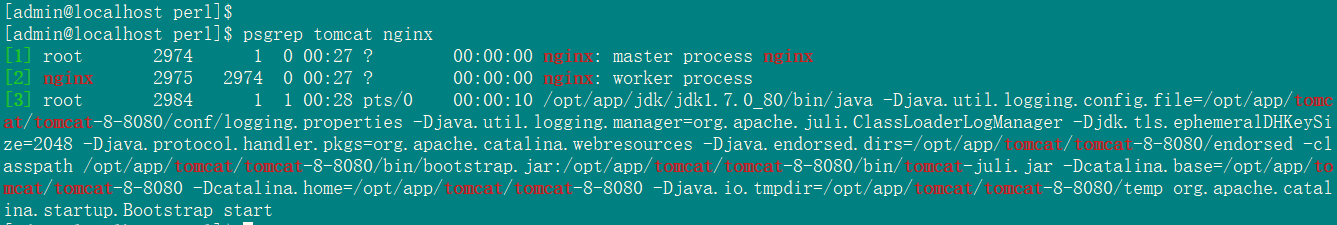Linux 工具之 psgrep
通常我们查看linux 运行的进程时会使用ps-ef | grep xxx 命令查看, 但是ps -ef | grep xxx 命令展示的效果并不太美观, 结果没有高亮显示, 没有索引.因此, 笔者开发了psgrep 工具,
1. psgrep 特色
- 语法简单
- 输出美观,关键字高亮显示,有序号
2. psgrep 开发
2.1 源码psgrep.pl
#!/usr/bin/perl
#Desc 查看并筛选正在运行的进程, ps -ef | grep xxx
#Auth zonggf
#Date 2017-07-15
use Term::ANSIColor qw(:constants);
$Term::ANSIColor::AUTORESET = 1;
######################################## 子程序 ########################################
#打印注释信息
sub print_help{
#获取标签和注释
my($tag) = shift @_;
my($cmt) = shift @_;
#输出第一行注释
print BOLD BLUE "$tag: ";
print "$cmt\n";
#输出其它的注释
printf "%5s $_\n","" foreach @_;
}
#检查是否是查询帮助
sub check_help{
my $param = $ARGV[0];
if("-h" eq $param || "--help" eq $param){
&print_help("Desc","查看当前正在运行的进程, 高亮关键字,序号标出",
"注意:此脚本运行依赖于shc程序, 请确保已经安装了shc环境",);
&print_help("Args","筛选的字符串,可同时输入多个关键字, 关键字直接用空格隔开, 多个关键字直接为或的关系",);
&print_help("Exam","psgrep tomcat: 查询正在运行的包含tomcat 的进程",
"psgrep tomcat nginx: 查询正在运行的包含tomcat 或nginx 的进程");
&print_help("Auth","zongf");
&print_help("Date","2017-07-15");
exit;
}
}
#desc 输出有颜色的字符串
#para1 接收至少两个参数以上,第一个参数为要格式化的字符串,之后的参数为要使用颜色的字符串
sub print_color(){
# 如果长度小于2, 那么不进行格式化输出,直接打印
if(@_ < 2){
print shift @_;
return;
}
#获取要格式化颜色的字符串
my $line = shift @_;
#获取要高亮的字符串数组
my @patterns = @_;
#获取要高亮显示的字符串数组,拼接正则模式
my $spectors = (shift @_) . '+';
foreach(@_){
$spectors .= "|$_+";
}
#按正则模式进行分组
my @arrays = split(/($spectors)/, $line);
#输出结果
for my $item(@arrays){
#直接使用@patterns 数组反向匹配,数组内插时,每个字符串直接会有空格
my $pattern = "@patterns";
#字符串中查找元素,如果有的话则高亮显示,否则正常显示
my $idx = index($pattern, $item);
if($idx > -1){
print BOLD RED $item;
}else{
print $item;
}
}
}
#格式化索引长度
#参数: 接收两个参数: para1 需要格式化的索引 para2 数组长度
#返回: [1 ]
sub fmt_idx{
return shift @_ if @_ < 2;
my ($str, $array_length) = @_;
my $length = length $array_length;
return sprintf "[%-${length}s] ", $str;
}
######################################## 主程序 ########################################
#校验帮助
&check_help;
#进行参数拼接
@patterns = @ARGV;
$ports .= shift @ARGV;
foreach (@ARGV){
$ports .="|$_";
}
#如果参数不为空,则进行筛选
$ps_cmd = 'ps -ef | grep -v /usr/bin/perl | grep -v "grep -E" ';
$ps_cmd .= " | grep -E \"" . $ports ."\"" if defined $ports;
@lines = `$ps_cmd`;
#遍历输出结果
foreach $idx (1 .. @lines){
#打印序号
print BOLD GREEN "[" . $idx . "] ";
#打印内容
&print_color($lines[$idx-1] ,@patterns);
}
2.2 加密为二进制程序
- 使用笔者自己开发的perl2bin 工具将源文件加密为二进制程序, 并删除源程序
- 将二进制程序psgrep 移动到某个环境变量目录, 笔者设置的环境变量目录为: /usr/local/bin/perl/
[admin@localhost perl]$ ls
psgrep.pl
[admin@localhost perl]$ perl2bin -d psgrep.pl
开始转换脚本:psgrep.pl
[admin@localhost perl]$ ls
psgrep
[admin@localhost perl]$ mv psgrep /usr/local/bin/perl/
3. 测试
3.1 查看当前正在运行的nginx 进程
- 查看当前运行的nginx 进程
- 查看当前运行的tomcat 进程
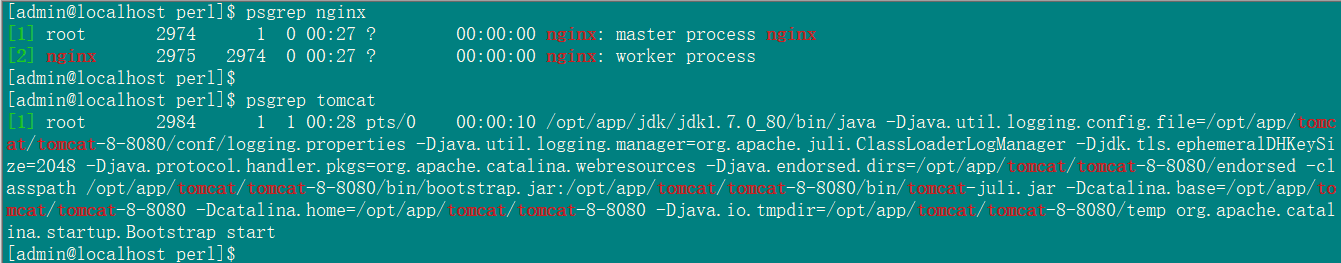
3.2 查看当前正在运行的tomcat 和 nginx 进程
- 查看当前运行的tomcat 或 nginx 进程