Nginx 监控Zabbix
Zabbix 可以用于监控Nginx服务器连接数,请求数,是否存活等状态,监控起来还算是比较简单的. 但是需要在nginx 所在服务器上安装Zabbix_agentd .
1. Nginx 开启监控状态功能
- nginx 需要开启状态查询的配置
location /status {
stub_status on;
access_log off;
}
- 重启nginx服务器, 并测试
[root@localhost ~]# nginx -s reload
[root@localhost ~]# curl http://172.22.12.100/status
Active connections: 3
server accepts handled requests
454 454 6886
Reading: 0 Writing: 1 Waiting: 2
2. 编写zabbix 监控脚本
- 笔者zabbix_agentd 的自定义监控脚本存放在/usr/local/etc/zabbix/scripts 中
- 创建监控脚本: vim /usr/local/etc/zabbix/scripts/ngx_status.sh
- 赋予可执行权限: chmod 755 ngx_status.sh
#!/bin/bash
#Desc 监控nginx 状态脚本
#Auth zongf
#Date 2017/08/22
URL="http://192.168.1.100:80/status/"
# 检测nginx进程是否存在
function ping {
/sbin/pidof nginx | wc -l
}
# 检测nginx性能
function active {
curl $URL 2>/dev/null| grep 'Active' | awk '{print $NF}'
}
function reading {
curl $URL 2>/dev/null| grep 'Reading' | awk '{print $2}'
}
function writing {
curl $URL 2>/dev/null| grep 'Writing' | awk '{print $4}'
}
function waiting {
curl $URL 2>/dev/null| grep 'Waiting' | awk '{print $6}'
}
function accepts {
curl $URL 2>/dev/null| awk NR==3 | awk '{print $1}'
}
function handled {
curl $URL 2>/dev/null| awk NR==3 | awk '{print $2}'
}
function requests {
curl $URL 2>/dev/null| awk NR==3 | awk '{print $3}'
}
# 执行function
$1
3. 测试监控脚本
- 非必须步骤, 但是建议测试一下
[root@localhost scripts]# pwd
/usr/local/etc/zabbix/scripts
[root@localhost scripts]# ./ngx_status.sh ping
1
[root@localhost scripts]# ./ngx_status.sh accepts
550
4. 配置zabbix_agentd
- 编辑配置文件 /usr/local/etc/zabbix/zabbix_agentd.conf , 添加以下配置:
#monitor nginx
UserParameter=nginx.status[*],/usr/local/etc/zabbix/scripts/ngx_status.sh $1
5. 重启zabbix_agentd
[root@localhost ~]# killall zabbix_agentd
[root@localhost ~]# zabbix_agentd
6. 测试脚本
- 非必须步骤, 但是建议测试一下
- 必须在zabbix_server 端测试, 因为zabbix_get是zabbix_server 主动向zabbix_agentd 客户端请求数据
[root@localhost scripts]# zabbix_get -s 192.168.1.100 -k 'nginx.status[ping]'
1
[root@localhost scripts]# zabbix_get -s 192.168.1.100 -k 'nginx.status[accepts]'
562
7. 导入nginx 监控模板
- 如果之前导入过, 就无须再导入了, 直接进行主机管理模板即可
- 登录zabbix web, 点击 Configuration -> Templates -> import, 选择模板文件
- 模板文件内容见附录
8. 主机添加nginx 监控模板
- 登录zabbix, 点击Configuration -> Hosts -> 主机 -> Templates
- 选择要关联的模板, 点击add, 点击update 即可
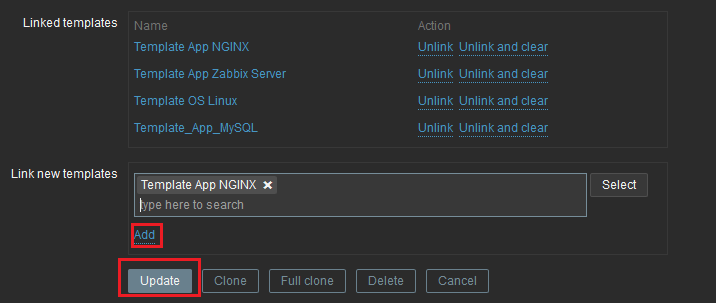
9. 创建监控Screen
- 点击Monitoring -> Screens, 新创建监控Screen

附:
1. zabbix监控nginx 模板
<?xml version="1.0" encoding="UTF-8"?>
<zabbix_export>
<version>3.0</version>
<date>2017-08-22T01:29:50Z</date>
<groups>
<group>
<name>Templates</name>
</group>
</groups>
<templates>
<template>
<template>Template App NGINX</template>
<name>Template App NGINX</name>
<description>nginx监控模板</description>
<groups>
<group>
<name>Templates</name>
</group>
</groups>
<applications>
<application>
<name>nginx</name>
</application>
</applications>
<items>
<item>
<name>nginx status connections active</name>
<type>0</type>
<snmp_community/>
<multiplier>0</multiplier>
<snmp_oid/>
<key>nginx.status[active]</key>
<delay>60</delay>
<history>90</history>
<trends>365</trends>
<status>0</status>
<value_type>3</value_type>
<allowed_hosts/>
<units/>
<delta>0</delta>
<snmpv3_contextname/>
<snmpv3_securityname/>
<snmpv3_securitylevel>0</snmpv3_securitylevel>
<snmpv3_authprotocol>0</snmpv3_authprotocol>
<snmpv3_authpassphrase/>
<snmpv3_privprotocol>0</snmpv3_privprotocol>
<snmpv3_privpassphrase/>
<formula>1</formula>
<delay_flex/>
<params/>
<ipmi_sensor/>
<data_type>0</data_type>
<authtype>0</authtype>
<username/>
<password/>
<publickey/>
<privatekey/>
<port/>
<description>active</description>
<inventory_link>0</inventory_link>
<applications>
<application>
<name>nginx</name>
</application>
</applications>
<valuemap/>
<logtimefmt/>
</item>
<item>
<name>nginx status connections reading</name>
<type>0</type>
<snmp_community/>
<multiplier>0</multiplier>
<snmp_oid/>
<key>nginx.status[reading]</key>
<delay>60</delay>
<history>90</history>
<trends>365</trends>
<status>0</status>
<value_type>3</value_type>
<allowed_hosts/>
<units/>
<delta>0</delta>
<snmpv3_contextname/>
<snmpv3_securityname/>
<snmpv3_securitylevel>0</snmpv3_securitylevel>
<snmpv3_authprotocol>0</snmpv3_authprotocol>
<snmpv3_authpassphrase/>
<snmpv3_privprotocol>0</snmpv3_privprotocol>
<snmpv3_privpassphrase/>
<formula>1</formula>
<delay_flex/>
<params/>
<ipmi_sensor/>
<data_type>0</data_type>
<authtype>0</authtype>
<username/>
<password/>
<publickey/>
<privatekey/>
<port/>
<description>reading</description>
<inventory_link>0</inventory_link>
<applications>
<application>
<name>nginx</name>
</application>
</applications>
<valuemap/>
<logtimefmt/>
</item>
<item>
<name>nginx status connections waiting</name>
<type>0</type>
<snmp_community/>
<multiplier>0</multiplier>
<snmp_oid/>
<key>nginx.status[waiting]</key>
<delay>60</delay>
<history>90</history>
<trends>365</trends>
<status>0</status>
<value_type>3</value_type>
<allowed_hosts/>
<units/>
<delta>0</delta>
<snmpv3_contextname/>
<snmpv3_securityname/>
<snmpv3_securitylevel>0</snmpv3_securitylevel>
<snmpv3_authprotocol>0</snmpv3_authprotocol>
<snmpv3_authpassphrase/>
<snmpv3_privprotocol>0</snmpv3_privprotocol>
<snmpv3_privpassphrase/>
<formula>1</formula>
<delay_flex/>
<params/>
<ipmi_sensor/>
<data_type>0</data_type>
<authtype>0</authtype>
<username/>
<password/>
<publickey/>
<privatekey/>
<port/>
<description>waiting</description>
<inventory_link>0</inventory_link>
<applications>
<application>
<name>nginx</name>
</application>
</applications>
<valuemap/>
<logtimefmt/>
</item>
<item>
<name>nginx status connections writing</name>
<type>0</type>
<snmp_community/>
<multiplier>0</multiplier>
<snmp_oid/>
<key>nginx.status[writing]</key>
<delay>60</delay>
<history>90</history>
<trends>365</trends>
<status>0</status>
<value_type>3</value_type>
<allowed_hosts/>
<units/>
<delta>0</delta>
<snmpv3_contextname/>
<snmpv3_securityname/>
<snmpv3_securitylevel>0</snmpv3_securitylevel>
<snmpv3_authprotocol>0</snmpv3_authprotocol>
<snmpv3_authpassphrase/>
<snmpv3_privprotocol>0</snmpv3_privprotocol>
<snmpv3_privpassphrase/>
<formula>1</formula>
<delay_flex/>
<params/>
<ipmi_sensor/>
<data_type>0</data_type>
<authtype>0</authtype>
<username/>
<password/>
<publickey/>
<privatekey/>
<port/>
<description>writing</description>
<inventory_link>0</inventory_link>
<applications>
<application>
<name>nginx</name>
</application>
</applications>
<valuemap/>
<logtimefmt/>
</item>
<item>
<name>nginx status PING</name>
<type>0</type>
<snmp_community/>
<multiplier>0</multiplier>
<snmp_oid/>
<key>nginx.status[ping]</key>
<delay>60</delay>
<history>30</history>
<trends>365</trends>
<status>0</status>
<value_type>3</value_type>
<allowed_hosts/>
<units/>
<delta>0</delta>
<snmpv3_contextname/>
<snmpv3_securityname/>
<snmpv3_securitylevel>0</snmpv3_securitylevel>
<snmpv3_authprotocol>0</snmpv3_authprotocol>
<snmpv3_authpassphrase/>
<snmpv3_privprotocol>0</snmpv3_privprotocol>
<snmpv3_privpassphrase/>
<formula>1</formula>
<delay_flex/>
<params/>
<ipmi_sensor/>
<data_type>0</data_type>
<authtype>0</authtype>
<username/>
<password/>
<publickey/>
<privatekey/>
<port/>
<description>is live</description>
<inventory_link>0</inventory_link>
<applications>
<application>
<name>nginx</name>
</application>
</applications>
<valuemap>
<name>Service state</name>
</valuemap>
<logtimefmt/>
</item>
<item>
<name>nginx status server accepts</name>
<type>0</type>
<snmp_community/>
<multiplier>0</multiplier>
<snmp_oid/>
<key>nginx.status[accepts]</key>
<delay>60</delay>
<history>90</history>
<trends>365</trends>
<status>0</status>
<value_type>3</value_type>
<allowed_hosts/>
<units/>
<delta>1</delta>
<snmpv3_contextname/>
<snmpv3_securityname/>
<snmpv3_securitylevel>0</snmpv3_securitylevel>
<snmpv3_authprotocol>0</snmpv3_authprotocol>
<snmpv3_authpassphrase/>
<snmpv3_privprotocol>0</snmpv3_privprotocol>
<snmpv3_privpassphrase/>
<formula>1</formula>
<delay_flex/>
<params/>
<ipmi_sensor/>
<data_type>0</data_type>
<authtype>0</authtype>
<username/>
<password/>
<publickey/>
<privatekey/>
<port/>
<description>accepts</description>
<inventory_link>0</inventory_link>
<applications>
<application>
<name>nginx</name>
</application>
</applications>
<valuemap/>
<logtimefmt/>
</item>
<item>
<name>nginx status server handled</name>
<type>0</type>
<snmp_community/>
<multiplier>0</multiplier>
<snmp_oid/>
<key>nginx.status[handled]</key>
<delay>60</delay>
<history>90</history>
<trends>365</trends>
<status>0</status>
<value_type>3</value_type>
<allowed_hosts/>
<units/>
<delta>1</delta>
<snmpv3_contextname/>
<snmpv3_securityname/>
<snmpv3_securitylevel>0</snmpv3_securitylevel>
<snmpv3_authprotocol>0</snmpv3_authprotocol>
<snmpv3_authpassphrase/>
<snmpv3_privprotocol>0</snmpv3_privprotocol>
<snmpv3_privpassphrase/>
<formula>1</formula>
<delay_flex/>
<params/>
<ipmi_sensor/>
<data_type>0</data_type>
<authtype>0</authtype>
<username/>
<password/>
<publickey/>
<privatekey/>
<port/>
<description>handled</description>
<inventory_link>0</inventory_link>
<applications>
<application>
<name>nginx</name>
</application>
</applications>
<valuemap/>
<logtimefmt/>
</item>
<item>
<name>nginx status server requests</name>
<type>0</type>
<snmp_community/>
<multiplier>0</multiplier>
<snmp_oid/>
<key>nginx.status[requests]</key>
<delay>60</delay>
<history>90</history>
<trends>365</trends>
<status>0</status>
<value_type>3</value_type>
<allowed_hosts/>
<units/>
<delta>1</delta>
<snmpv3_contextname/>
<snmpv3_securityname/>
<snmpv3_securitylevel>0</snmpv3_securitylevel>
<snmpv3_authprotocol>0</snmpv3_authprotocol>
<snmpv3_authpassphrase/>
<snmpv3_privprotocol>0</snmpv3_privprotocol>
<snmpv3_privpassphrase/>
<formula>1</formula>
<delay_flex/>
<params/>
<ipmi_sensor/>
<data_type>0</data_type>
<authtype>0</authtype>
<username/>
<password/>
<publickey/>
<privatekey/>
<port/>
<description>requests</description>
<inventory_link>0</inventory_link>
<applications>
<application>
<name>nginx</name>
</application>
</applications>
<valuemap/>
<logtimefmt/>
</item>
</items>
<discovery_rules/>
<macros/>
<templates/>
<screens/>
</template>
</templates>
<triggers>
<trigger>
<expression>{Template App NGINX:nginx.status[ping].last()}=0</expression>
<name>nginx was down!</name>
<url/>
<status>0</status>
<priority>4</priority>
<description>NGINX进程数:0,请注意</description>
<type>0</type>
<dependencies/>
</trigger>
</triggers>
<graphs>
<graph>
<name>nginx status connections</name>
<width>900</width>
<height>200</height>
<yaxismin>0.0000</yaxismin>
<yaxismax>100.0000</yaxismax>
<show_work_period>1</show_work_period>
<show_triggers>1</show_triggers>
<type>0</type>
<show_legend>1</show_legend>
<show_3d>0</show_3d>
<percent_left>0.0000</percent_left>
<percent_right>0.0000</percent_right>
<ymin_type_1>0</ymin_type_1>
<ymax_type_1>0</ymax_type_1>
<ymin_item_1>0</ymin_item_1>
<ymax_item_1>0</ymax_item_1>
<graph_items>
<graph_item>
<sortorder>0</sortorder>
<drawtype>0</drawtype>
<color>00C800</color>
<yaxisside>0</yaxisside>
<calc_fnc>2</calc_fnc>
<type>0</type>
<item>
<host>Template App NGINX</host>
<key>nginx.status[active]</key>
</item>
</graph_item>
<graph_item>
<sortorder>1</sortorder>
<drawtype>0</drawtype>
<color>C80000</color>
<yaxisside>0</yaxisside>
<calc_fnc>2</calc_fnc>
<type>0</type>
<item>
<host>Template App NGINX</host>
<key>nginx.status[reading]</key>
</item>
</graph_item>
<graph_item>
<sortorder>2</sortorder>
<drawtype>0</drawtype>
<color>0000C8</color>
<yaxisside>0</yaxisside>
<calc_fnc>2</calc_fnc>
<type>0</type>
<item>
<host>Template App NGINX</host>
<key>nginx.status[waiting]</key>
</item>
</graph_item>
<graph_item>
<sortorder>3</sortorder>
<drawtype>0</drawtype>
<color>C800C8</color>
<yaxisside>0</yaxisside>
<calc_fnc>2</calc_fnc>
<type>0</type>
<item>
<host>Template App NGINX</host>
<key>nginx.status[writing]</key>
</item>
</graph_item>
</graph_items>
</graph>
<graph>
<name>nginx status server</name>
<width>900</width>
<height>200</height>
<yaxismin>0.0000</yaxismin>
<yaxismax>100.0000</yaxismax>
<show_work_period>1</show_work_period>
<show_triggers>1</show_triggers>
<type>0</type>
<show_legend>1</show_legend>
<show_3d>0</show_3d>
<percent_left>0.0000</percent_left>
<percent_right>0.0000</percent_right>
<ymin_type_1>0</ymin_type_1>
<ymax_type_1>0</ymax_type_1>
<ymin_item_1>0</ymin_item_1>
<ymax_item_1>0</ymax_item_1>
<graph_items>
<graph_item>
<sortorder>0</sortorder>
<drawtype>0</drawtype>
<color>00C800</color>
<yaxisside>0</yaxisside>
<calc_fnc>2</calc_fnc>
<type>0</type>
<item>
<host>Template App NGINX</host>
<key>nginx.status[accepts]</key>
</item>
</graph_item>
<graph_item>
<sortorder>1</sortorder>
<drawtype>0</drawtype>
<color>C80000</color>
<yaxisside>0</yaxisside>
<calc_fnc>2</calc_fnc>
<type>0</type>
<item>
<host>Template App NGINX</host>
<key>nginx.status[handled]</key>
</item>
</graph_item>
<graph_item>
<sortorder>2</sortorder>
<drawtype>0</drawtype>
<color>0000C8</color>
<yaxisside>0</yaxisside>
<calc_fnc>2</calc_fnc>
<type>0</type>
<item>
<host>Template App NGINX</host>
<key>nginx.status[requests]</key>
</item>
</graph_item>
</graph_items>
</graph>
</graphs>
</zabbix_export>